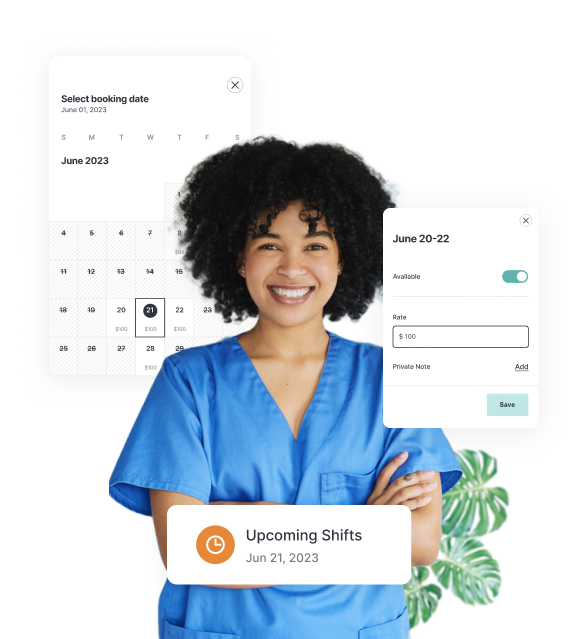At Tempfind, we value your feedback and encourage clinics to share their experiences. To rate and review a professional, wait for the shift completion email that will be sent to you as soon as the professional has initiated a shift completion and invoicing process. Click the "Leave a Review" button on the email or find the same button in the Inbox Section on one of the completed shifts. Reviews can be left on completed or cancelled shifts, and your feedback will automatically appear on the professional's profile, fostering transparency and a trusted community within the Tempfind platform.
Can I rate and leave a review about the Professional?
Did this article help? Yes No