Gmail
To add a contact to Gmail in this scenario, first, launch Gmail in your web browser on your computer, phone or table. Log in to your Gmail account if you haven’t already done so.
When Gmail loads, find and open an email from Tempfind. On the email window, hover your cursor over the name of the email sender to let Gmail open a menu. On mobile, just click on the Tempfind logo.
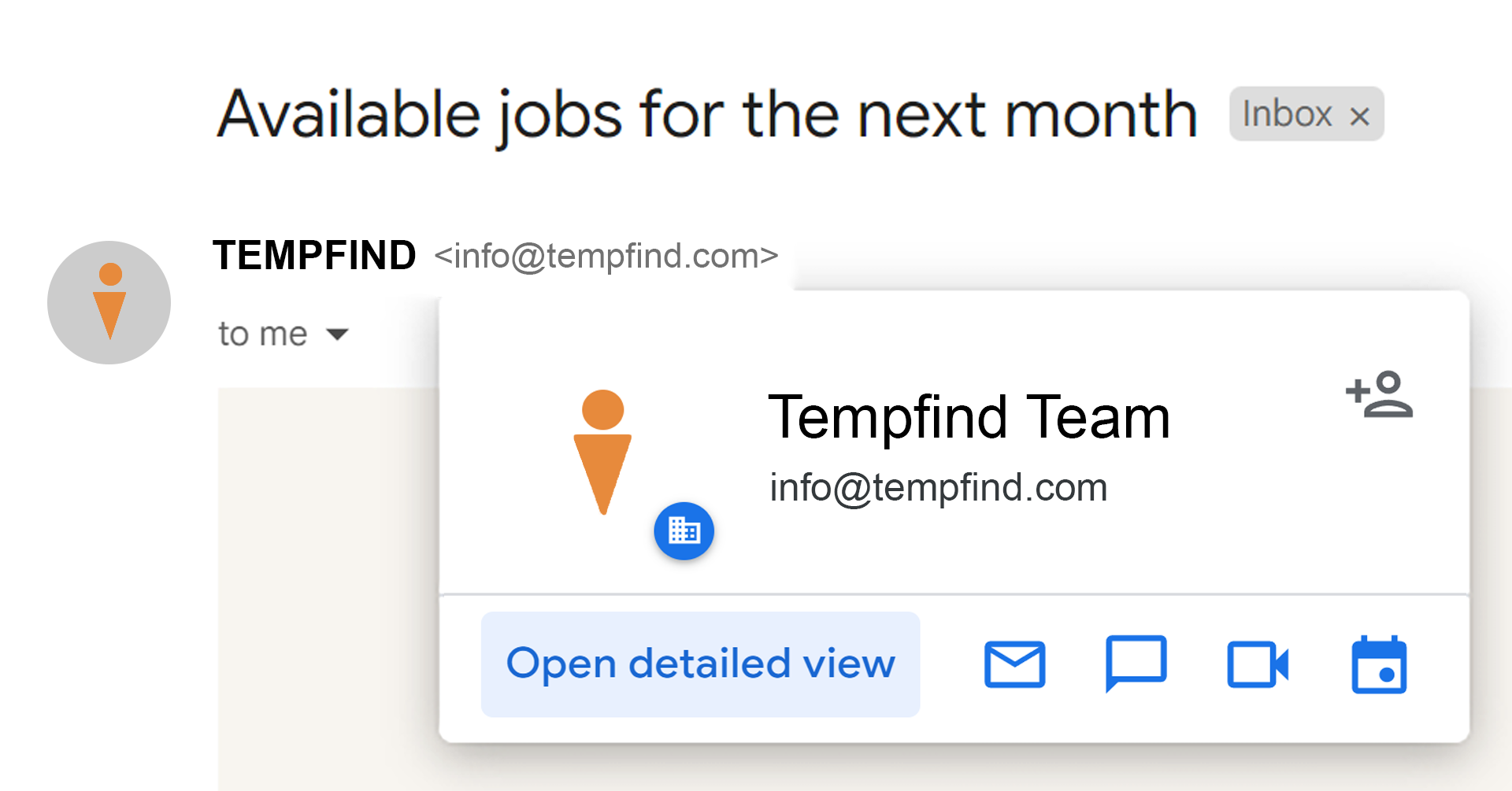
Click on the ‘Add contact’ icon:
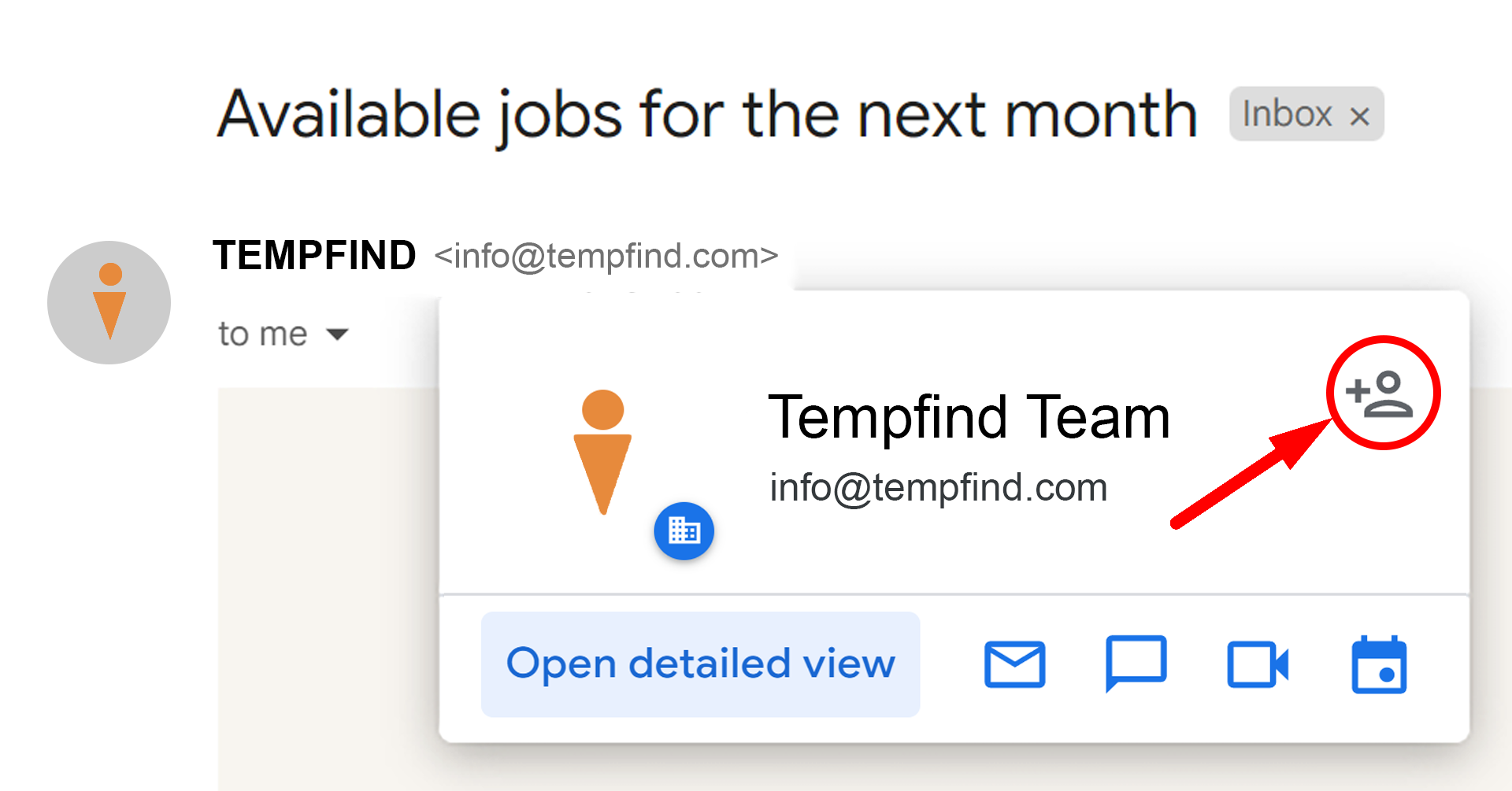
A confirmation message will be displayed.
On mobile devices, some more information may be required to save.
Outlook
Right-click a name on the From line.

Select Add to Outlook Contacts.
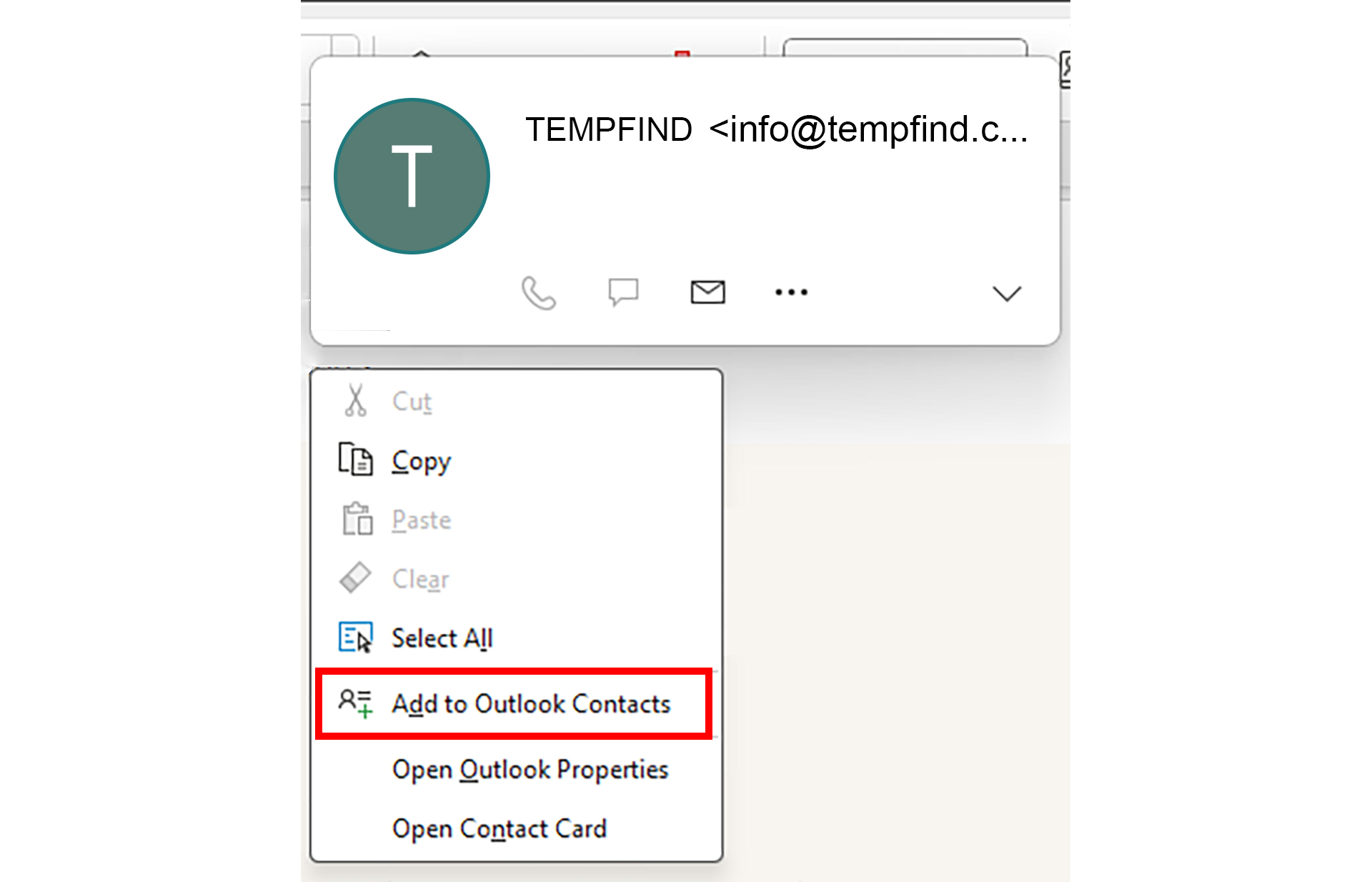
Add any additional details you want.
Select Save & Close.



